Use the Internet Safely
It is very easy to clone a real website and does not take a skilled developer long to produce a very professional-looking, but malicious site.
- Being wary of malicious, criminal or inappropriate websites:
- Use your instincts and common sense.
- Check that the website’s address seems to be genuine by looking for subtle misspellings, extra words, characters or numbers or a completely different name from that you would expect the business to have.
- Roll your mouse pointer over a link to reveal its true destination, displayed in the bottom left corner of your browser. Beware if this is different from what is displayed in the text of the link from either another website or an email.
- If there is NO padlock in the browser window or ‘https://’ at the beginning of the web address to signify that it is using a secure link, do not enter personal information on the site.
- Websites which request more personal information than you would normally expect to give, such as user name, password or other security details IN FULL, are probably malicious.
- Avoid ‘pharming’ by checking the address in your browser's address bar after you arrive at a website to make sure it matches the address you typed. This will avoid ending up at a fake site even though you entered the address for the authentic one – for example ‘eebay’ instead of ‘ebay.
- Be wary of websites which promote schemes that involve the recruitment of others, receiving money for other people or advance payments.
- If you are suspicious of a website, carry out a web search to see if you can find out whether it is fraudulent.
- Be wary of websites that are advertised in unsolicited emails from strangers. (Safe Internet use)
Use of Email Safely
- Use Separte Email Accounts so that you do not put all of your information in one place to be hacked. Make a personal email for friends and family and have a work email for more professional matters.
- Create a unique password. Try not to use obvious passwords.
- Beware of phishing scams. If you are not sure if the email seems to be from the actual site you think it is from check the email address online or call the site to be sure it is a creditable email.
- Never click links in emails. Unless you are expecting a linked email from a person that you know do not risk your computer of getting a virus.
- Do not open unsolicited attachments. By clicking on some of these attachments can be downloading a virus
- scan for viruses and malware. If you have a scanning program on your computer it with help monitor your computer for viruses
- avoid public Wi-Fi. Public Wi-Fi is not as secure as a locked Wi-Fi server and can allow "Network sniffers" to access your information.
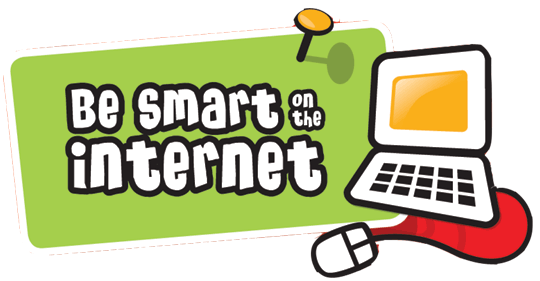
References:
Safe Internet Use- LINK
7 Important Email Security Tips That You Should Know About- LINK
Grauer, Y. (2017, December 19). Too Many People Are Still Using 'Password' as a Password. Retrieved July 7, 2018, from LINK